Installation
You can download a pre-alpha binary here. Note that you need a very recent linux kernel version (> 5.11) in order to run the application as we use recent features for unprivileged containers.
Syntax
Atlas is a functional language with syntax resembling Python and Rust.
Variables
Varible declarations in Atlas are marked by the let keyword and ended with a semicolon.
Variables in Atlas are immutable.
Lets assign a variable x the value 1:
let x = 1;
If we want this variable to get exposed when another Atlas file imports it, we add a pub keyword:
pub let not_secret = "This can be accessed by other files!";
Datatypes
Atlas has all the primitive data types you would expect (integers, floats, bools, strings). Atlas also features lists, records, and tuples. Here's an example:
let person = {
"name": "Plato",
"alive": (428, 348),
"dead": true,
"books": ["Apology", "Republic", "Symposium"]
};
let platosName = person.name
Functions
We can define functions in Atlas like this:
fn do_math(x) {
let incr = x + 1;
let mul = incr * 2;
mul / incr
}
let a = do_math(3)
Notice that we don't need a return statement. The last expression in a function's body gets returned.
Filesystems
Filesystems in Atlas are first class objects. Let's see a feq examples.
A Toy Example
let fs = {
"entries": {
"foo.txt":{
"content": "this is the content of foo.txt"
}
"my_folder":{
"entries":{
"bar.txt": {
"content":"this is the content of bar.txt"
}
}
}
}
}
This object specifies a folder containing foo.txt and subdirectory called my_folder which contains bar.txt.
There isn't much we can do with this filesystem since it doesn't have any executables.
We've prewritten a filesystem here, which contains a couple basic shell utilities like bash, cat, and echo.
It's easy to fetch this filesystem, even though it's not on our machine.
Notice that the entries on this filesystem are stored on the remote sample repository. Also notice that each file is defined by a function call. Since Atlas is lazy, they won't be fetched from the server until we use them.
let fs = import("https://raw.githubusercontent.com/atlas-language/samples/3cefece7cb2116d8918c7748f45f99e0bc1a59be/bash.at").fs;
Now we can pass fs to the exec function, along with the binary we wish to run, and any arguments.
let fs_modified = exec(fs, "/", "/bin/bash", []);
When exec gets called, lots of special things happen under the hood.
First, the fs variable gets mounted as a read-only FUSE filesystem.
Then we make an writable overlay so tools like touch can write to it.
We can then execute the binary in this overlay, effectively creating a container that is isolated from the host operating system.
All the while, all the files in fs hasn't even been downloaded!
We don't need to until the bash binary interacts with a specific file. We get this optimization for free
since Atlas is built from the ground up lazy.
Notice that we get a new filesystem object, fs_modified. This is a new filesystem object, which contains
the original fs files as well as any modifications that were made when bash was was run. We can resuse
fs_modified to compose other operations we might want to run.
Here is a demo of this exact workflow:
Applications
This was a toy example. Let's see how Atlas can be used in a more practical setting.
Suppose we have a project that we have written in C, and we are using some compiler specific features
from a specific version of gcc. In a Makefile, we have no way of specifying the precise compiler
binary that gets used in the build. Make will use whatever version happens to be located at /usr/bin --
not great for reproducibility.
We envision an Atlas repository for each version of the gcc compiler, much like there is a Dockerfile for
each version of node. Each repository contains a binary for the exact gcc version. Just like in our bash
example, a user can fetch it over the internet to compile their code exactly as it was intended.
let gcc = import("https://raw.githubusercontent.com/atlas-language/samples/main/gcc11.2.at");
let exe = gcc.compile(fetch("sample.c"));
In this example, we specify exactly which gcc version we want to use (11.2), and use it to compile
a basic C file. We could do the same for libraries that we might want to link against too!
 Atlas
Atlas